Are you in the process of planning a smart lighting system for your home? Your security and privacy have the highest priority? Then Steinel has exactly the right products for you. Because in addition to the aesthetics and durability of the products, Steinel focuses on the reliability and security of the Bluetooth® lights. In the following article we will show you how easy and quick it is to get started with Steinel’s Bluetooth® ecosystem.
Choosing the right transmission protocol:
advantages of the Bluetooth® standard
When planning a smart home, choosing the right wireless protocol is essential. It is advisable to choose one of the numerous protocols and to implement this consistently in order to avoid possible complications in operation and control.
The most popular transmission protocols are WLAN, ZigBee and Z-Wave, because these can be used to control lights from anywhere. This option does not exist with a Bluetooth® connection, as the luminaires are not connected to the Internet and can therefore only be controlled locally. On the other hand, this disadvantage can be seen as a security advantage, since the control never goes through a server that is unknown to the user. All on and off commands remain within a local network.
As with all other radio protocols, lights can be controlled using an app via Bluetooth®. In addition, no central control element (hub) is necessary, as is the case with ZigBee, for example. The Bluetooth® protocol works very reliably and, in contrast to internet-based protocols, is fail-safe, because internet disruptions at the provider can paralyze your entire smart home system.
Special feature of the mesh function
The range of a Bluetooth® connection is usually ten to 15 meters. Every Steinel Bluetooth®-enabled luminaire supports the mesh function so that you can control your external lights further away from the house. This works like an automatic linking of the devices: each luminaire has its own connection to the neighboring luminaire and also functions as a repeater. For example, if you want to send a command to the last luminaire, it will be forwarded from luminaire to luminaire until the message has arrived at the end of the chain.The mesh function of the Steinel Bluetooth® lights ensures a stable and secure connection between the devices. Together, the lights form a large mesh network that compensates for the short range of the Bluetooth® protocol.
Installation and commissioning the Steinel outdoor light
This post is not about installing the lights, as this is very simple and self-explanatory. Rather, it is about commissioning the Steinel L810 LED iHF outdoor light.First download the Steinel app from the app or Google Play store. No registration is required to use the app. You can therefore start with the configuration immediately.

If the luminaire has been connected to the mains, it can be found by the app. Make sure that the Bluetooth® function is switched on on your mobile phone. Only then can the configuration be started. After starting the app, the option “Connect via Bluetooth®” appears (Image 2). Click on this button and all lights that are within range of your Bluetooth® signal will automatically be displayed. Select a luminaire that you want to configure. The selected light emits an optical signal in the form of a flashing light.


The first setting option is the range of the motion sensor. You can also vary the angle of the trigger area as required, so that, for example, no pedestrians are accidentally recognized. You can also use the “Follow-up time” setting to set the duration of the light after the motion detector has detected a person.
With the “twilight setting” you set a trigger that only activates the light from a certain brightness (in lux). For example, if you slide the slider all the way to the right, the light will light up regardless of the brightness. If the slide is further to the left, the light only comes on when the ambient light is dark.
You can use the “Lux Teach” button to automatically determine the current ambient brightness.
The luminaire also has the “basic brightness” function. This is active when the main light goes out. The basic light, like the main light, can be dimmed with a slider. You can also determine when this function is activated. In this way, the luminaire can have a basic level of brightness at night. If the motion detector is not wanted, it can also be deactivated in the app.
It is recommended to create an installation and user password to prevent unauthorized access to your lighting system.

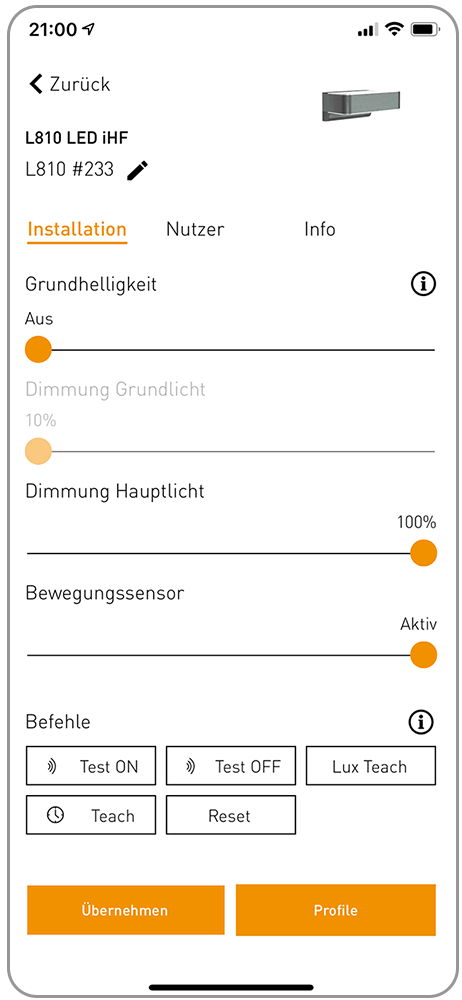
This is how the configuration of the mesh function works
The mesh function is of no interest for operating a single luminaire, because a single product can be specially configured. The system only offers added value when several lights are used. The products in a group all behave in the same way. A device can be designated as a “group master”, whereby all other participants in the same group take over the setting from the group master.
Neighbor groups can also be defined. The active group reacts to switch-on signals from the assigned neighboring groups and switches accordingly to the main or basic light mode.
If you want to operate a large number of lights, it is advisable to subdivide certain areas into independent networks that you can operate individually as required. However, it must be ensured that devices in different networks cannot communicate with one another.


No smartphone? No problem!
Steinel’s L810 LED iHF luminaires can also be configured for users without a smartphone. There are 4 controls on the lamp itself, with which you can set all the modes described above. However, a tablet or smartphone is required to use the mesh function.

Complete configuration
Once the configuration of all luminaires and network groups has been completed, go back to the main menu and tap on the “Settings and information” button. If you now switch to “User mode”, you can easily control your lights.
All images are self-made or photographed from the Steinel app. Figure 1 was copied from the operating instructions: (https://cdn-reichelt.de/documents/datenblatt/L700/STEINEL_065706_ANL-DE.pdf)














