To connect monitors, video projectors or televisions to a PC, analogue interfaces such as the VGA connection were standard for a long time, but these are now obsolete. Today we use digital interfaces such as DVI, HDMI or display ports. But how are they different and which connection is suitable for what?
Today’s common digital interfaces have evolved to accommodate the improved performance and resolution of displays. HD quality screen resolution was soon followed by the 4K standard, and subsequently the UHD format with up to 8K resolution. In addition, the communication between PC and display, as well as controller hardware, has played a decisive role for digital interfaces. The range of interfaces has also recently been enhanced even further, thanks to the development of the HDMI standard to HDMI 2.1.
HDMI 2.1
HDMI was developed for consumer electronics, and is the most widespread display interface on televisions, PCs and notebooks. The advantage of HDMI is that images and sound are transmitted via a single cable in high quality and surround sound.
HDMI 2.1 comes with several new features:
- Higher video resolutions for better images and faster frame rates
- Dynamic HDR which improves depth, detail, brightness, contrast, and colour gamut
- Backward compatible 48G cable for up to 48 Gbps bandwidth, enabling uncompressed HDMI 2.1 feature support and 8K video with HDR
- eARC for advanced audio formats such as object-based audio and control of audio signals with automatic device detection
- Variable frame rate VRR game mode to optimise image reproduction through the 3D graphics processor
HDMI connector types and compatibility
If you want to use this new format, you will most likely have to invest in new hardware. But the new HDMI standard has plenty more capabilities that make the investment worthwhile.
The HDMI technology has been available since 2003 and has become the standard connection when it comes to the transmission of image and sound. Connector types are distinguished as type A for TV or PC and type B and C for more compact devices. In principle, all cables are compatible with the various standards, with one exception: for 4K or 3D streams, a HDMI high-speed cable is required to provide the necessary bandwidth.
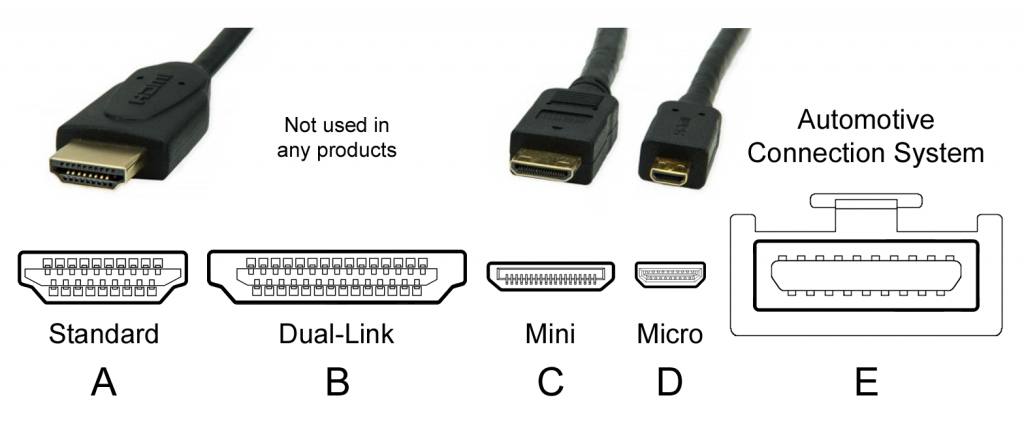
HDMI 2.1 is backward compatible with the older HDMI standards and can be used with older devices as they have the same type of connector. However, for the increased 48 Gbit/s data rate, new cables, which are referred to as “Ultra High Speed HDMI Cables”, are needed.
DVI and DVI-I
DVI replaced the analogue VGA standard (also called D-SUB). The DVI connector is similar in design to its HDMI successor, meaning DVI connectors are compatible with HDMI. As with the DVI-I, it supports both digital and analogue signals and transmits data rates of up to 7.44 Gbps in the dual link.
Display ports for high speed
The display port is another high-speed interface that can control high-resolution displays for 5K and 8K resolutions, achieving data transfer rates of up to 25.92 Gbit/s. The display port is a competitor to HDMI as it also transmits picture and sound in the same way. However, due to its design, it takes up much less space than the HDMI port, and also allows for two connection ports on the graphics card.
The introduction of the display port edged out DVI cables from the market. The pixel value was a key reason for this as display ports can achieve rates of 3840×2160 pixels at 60 Hz, in addition to being able to view 3D applications in Full HD.
In 2008, Apple introduced a smaller, proprietary version – the mini display port. Three years later, Thunderbolt followed – a mechanically and electrically downward-compatible connection design. The third generation, Thunderbolt 3, offers a transfer rate of 40 GBit/s and uses the USB-C plug format. The interface groups images, sound, energy and data transmission channels together and can transmit over long distances. However, it should be noted that the Thunderbolt 3 on Apple’s Thunderbolt 2 adapter does not support display port devices using a display port mini-cable. EIZO recommends using a suitable USB-C to display port cable to ensure display on an EIZO monitor.
A USB Type C input monitor allows you to connect computers to USB-C using a single cable that transmits USB and display port signals as well as power. For tablets and smartphones, the monitor takes over a quasi-docking function. We recommend the EIZO models EV2780 and the new monitor EV2785 with 27″ and 4K UHD.
With the market being so varied, manufacturers aim to make products compatible where possible. However, missing display interfaces can be retrofitted with adapters. The graphics card plays a decisive role here: it recognises the adapter and aligns the transmission signal accordingly.
Images: Fotolia














